Covered In This Post
What Is A Shopping / Product Feed?
A Product Feed is what is used to organize your product data in a manner where a platform like Google can take that data and show it in Google Shopping Ads and Free Product Listings.
Product Feeds can be used to sync your products to more platforms than Google though. You can use Product Feeds to show products on Amazon, Facebook, Instagram, Pinterest, Walmart and so on.
Essentially, anytime you are listing products, you are using a product feed in some form or another.
A Product Feed can take a few different forms, but they all do the same thing for the most part. With Google Merchant Center, your product feed can take 3 forms.
- CSV
- XML
- Content API
There is no need to get too much in to detail on these, as most Ecommerce platforms offer convenient ways to sync the products from your website to other platforms.
For example, WooCommerce creates and XML file of your products for free, and Shopify will sync your products for free using the Content API.
The most important thing to note about these 3 types of Product Feeds is that the Content API is the most ideal option because the Content API updates product data (such as Inventory) in real time, whereas with CSV and XML Feeds you can only have Google update them automatically every 24 hours.
What Is Google Merchant Center?
Google Merchant Center is the platform that you will use to upload your product data via one of the Product Feed options we discussed in the previous section. Just to note, you can have more than one feed, but additional feeds are not always necessary or recommended.
Ultimately, Google Merchant Center allows you to manage product data, promotions, shipping settings, taxes and the branding of your store.
How Does Google Merchant Center Work?
When you upload product data to Google Merchant Center and you have all of your settings configured properly, Google Merchant Center will then open up the world of Google Product Listings to you.
The 3 Listing Types that you can take advantage of are:
- Free Products Listings
- This is sort of considered “organic” product listings and they show on the Shopping tab in Google Search
- These will not be a game-changer for your business in terms of sales, but they are free exposure so why not?
- Buy On Google
- Buy On Google listings are still a part of Free Listings commission fees, but they are available to be purchased directly on Google.
- As of December 2021, I am not seeing many sales coming through this channel in accounts, but there could be variations based on industry as well as Buy On Google could become more popular over time, so it doesn’t hurt to give your potential customers an additional buying option.
- Shopping Ads
- This are paid listings that you’ve probably seen in the top of Google Search Results
- If you can get these to perform well, they can really scale your business and be one of the best (probably the best) ways to acquire new customers
To get products to be eligible to show in Google Shopping Ads, you must connect your Google Ads Account to your Google Merchant Center Account.
What Matters Most In Google Merchant Center & Shopping Feeds?
Simply put, product data and settings matter most.
Your shipping and tax settings have to be correct or your products will not show and you risk having your account suspended.
Product data is important because it controls how well Google can understand your product which will ultimately impact what “searches” are triggering your ads to show.
If you have a men’s running shoe, you likely don’t want that product showing for a search like “women’s running shoes.”
There are a few thing’s you can do to increase the relevancy of your Shopping Ads from within Google Merchant Center.
- Ensure you have the most accurate accurate Google Product Category assigned to each product
- Have a descriptive title that includes a good keyword or keyword phrase
- Put the most important info at the beginning of the title as you only have about 70 characters that will be visible
- Have a good description with multiple keyword phrases if they can be used in a way that is still helpful to the user
- Use a Product Type structure that mimics your website structure or that makes sense
- Have a high quality image that looks good on Google Shopping Ad placements and that helps your product standout
- Utilize any other required or optional fields that can help Google better understand your product
- This can include things like age group, material, size and other fields that Google supports in its product data specifications
Best Practices With Google Merchant Center and Shopify
When it comes to Shopify, Shopify makes pushing your products to Google Merchant Center pretty easy.
Shopify gives you access to a Free Google App, that will push your Shopify products to Google Merchant Center via the Content API.
With that being said, there are some common issues store owners and managers run into.
- Often times, Shopify will have a warning sign that will say “X Amount of Products Did Not Publish to Google.”
- Store owners will think that this means that the products are not inside Google Merchant Center when in reality they are.
- The warning sign is typically just letting you know that there is an approval issue that needs to be addressed for the products to be shown on Google listings.
- There can be confusion on how Shopify numbers products and how Google numbers products.
- Shopify will count 1 product that has 12 variants as 1 product.
- If you look in Google Merchant Center, Google Merchant Center is going to count this as 12 Products although Google Merchant Center will know that those products are related when you are using the Google App for Shopify.
- Stores often do not completely fill out product data inside of Shopify even when they have it.
- Common Examples:
- GTINs / UPCs
- If you have GTINs (also know as UPCs) for your products, please ensure that you add them inside of Shopify if possible as you are setting up your store or getting your data in order.
- Product Weights
- Even if you are not using carrier calculated rates now, you may choose to do so in the future. You never know when you are going to need this information to be easily accessible.
- Correct Vendor Name / Consistent Vendor Names
- If you put your own store name in the “vendor” field inside of Shopify when in reality you are selling another company’s Brand, this can negatively impact you.
- Be consistent with the spelling on your vendors when using capitalization etc.
- The vendor field in Shopify will be used as the “Product Brand” in Google Merchant Center.
- Customize Your SEO Titles & Meta Descriptions
- Not only should you be setting custom SEO Titles and Descriptions inside of Shopify for SEO purposes, but these can be set to be used as your Google Shopping Product Titles and Descriptions.
- Sometimes exact product names are not the best to capture what people are actually searching, and in those instances you will want to have an alternative Product Title that can help you show for the right searches.
- GTINs / UPCs
- Common Examples:
When to Consider A Paid Feed Tool vs Free Options
Feed tools can be expensive if your business is not in the right position. Also, why pay for a tool if you can sufficiently operate for free or at a much lower cost?
For example, I have saved owners $600/month and more by helping them to realize that although they were told they needed a paid tool, they did not actually need a paid tool.
For example, people may say that you cannot customize your feed when using the Google App for Shopify, so they will insist that you pay for a feed tool like Go Data Feed, Data Feed Watch or Feedonomics, but there are many instances where that may not be necessary for your business.
In Shopify, as long as there is a Free App that can get the job done for you, you really don’t need a paid tool. Unless you plan on having someone utilize that tool on a consistent basis, there is no point in paying for something you are not fully utilizing.
If you do find that you are having issues with optimizing your product feed on other channels or marketplaces, then at that point you may want to consider a paid feed tool. Or if you platform is not supporting an API syncing of your website’s products to other platforms, then you may want a paid tool.
In terms of customizing your Google Merchant Center product feed, that is completely possible when using the Free Google App for Shopify.
Getting Google Merchant Center Accounts Unsuspended
Typically, Google Merchant Center accounts are getting suspended for the following reasons:
- Product data quality
- This could be inconsistent product price in your feed vs what the price is on your website.
- Shipping settings
- If you have weight based shipping or different shipping rates for different regions throughout the U.S. for example, you have to have your shipping settings in Google Merchant Center align with the actual shipping settings on your website.
- Tax settings
- Just like with shipping, your tax settings in Google Merchant Center have to be accurate for the states in which you charge taxes for and the rates that are applied on your website.
- Products Are Restricted by Google
- Good luck if this is you. There are possible ways to “trick the system” but this requires additional work / costs and leads to less than desirable website experiences.
Although it may be easier said than done, all you have to do to get an account unsuspended is fix the issue that got the account suspended and then request the account be be reviewed.
If you need help optimizing your Google Merchant Center, Product Feed, or getting you account unsuspended, we can certainly help you get on solid ground and make the most of your Google Ads Strategy & Performance.
Below are some examples of successful jobs we have done related to these services:
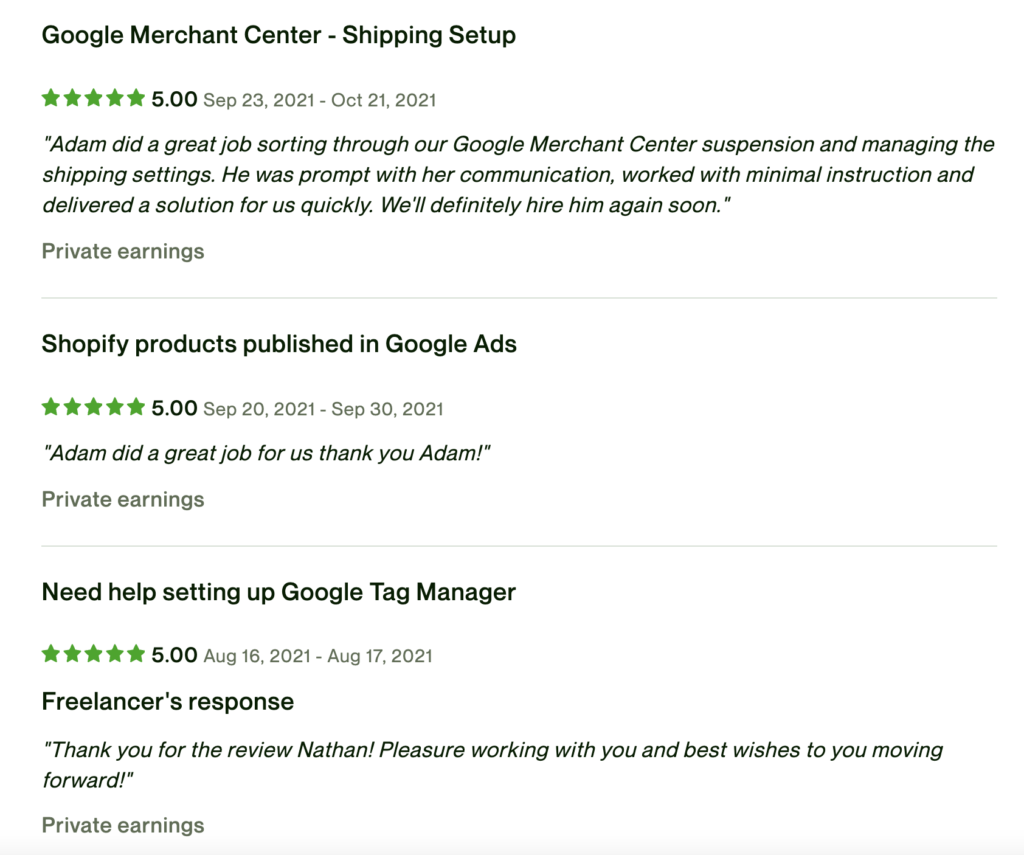
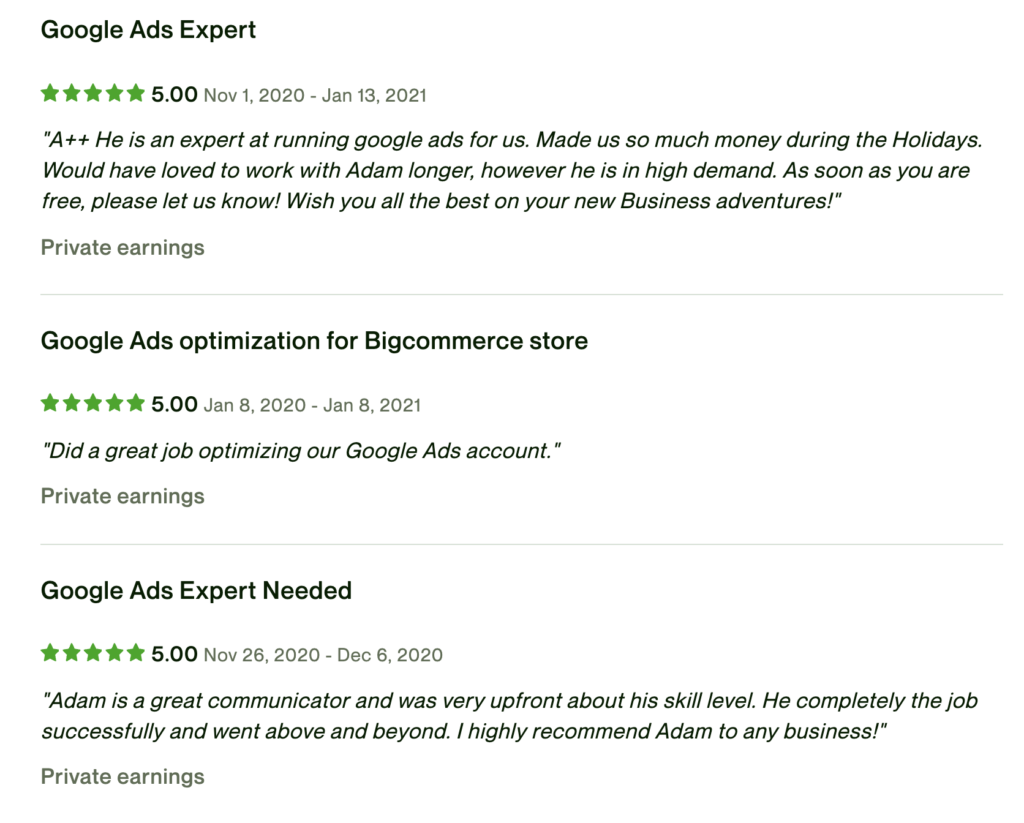
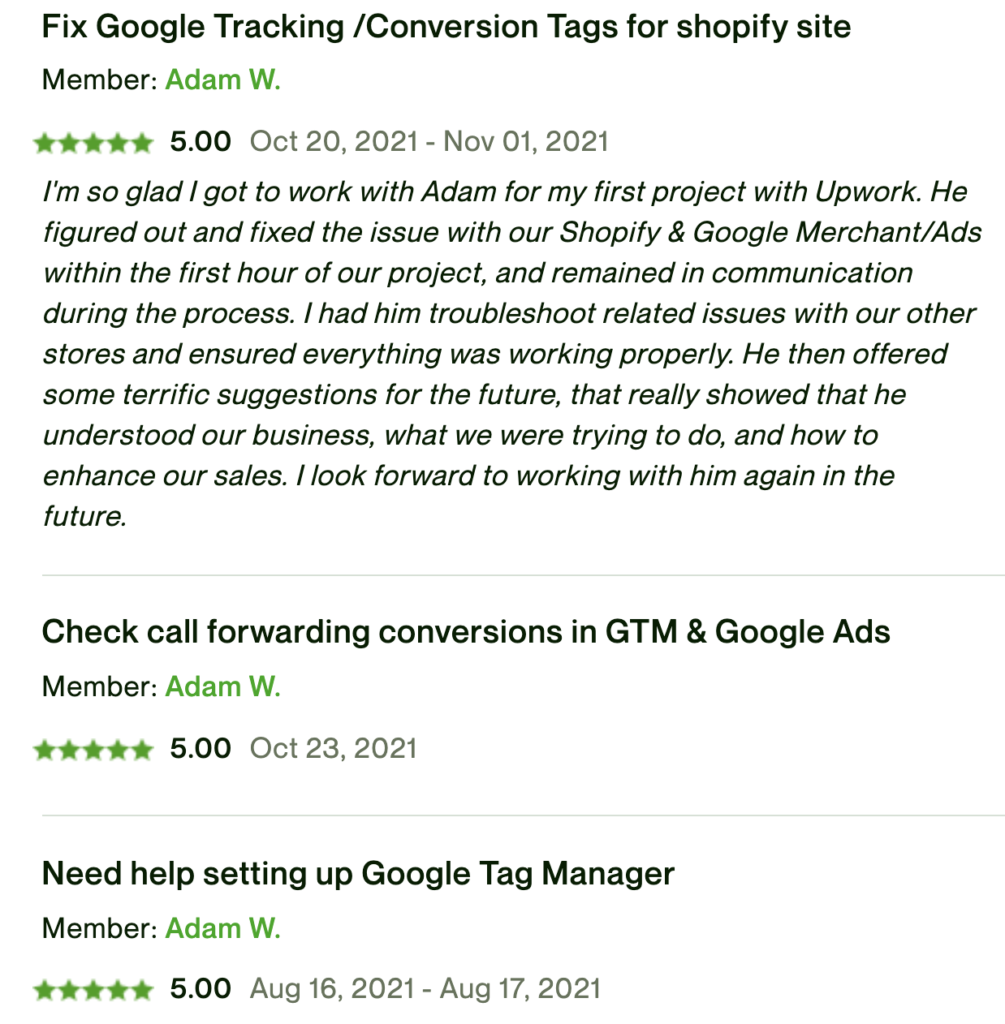
Are You Ready To Take Your Business To The Next Level?
If you are looking for help with Google Ads, Google Merchant Center, Data Tracking, or you’re looking for development of a Powerful Custom Website Theme, we really believe we are among some of the best companies out there to deliver your business the best results.


